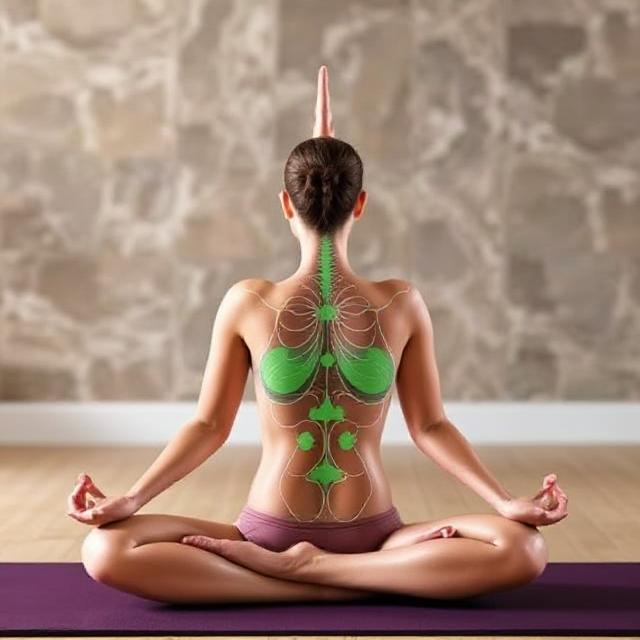How Does Ergonomics impact Joint health such as neck and spine?
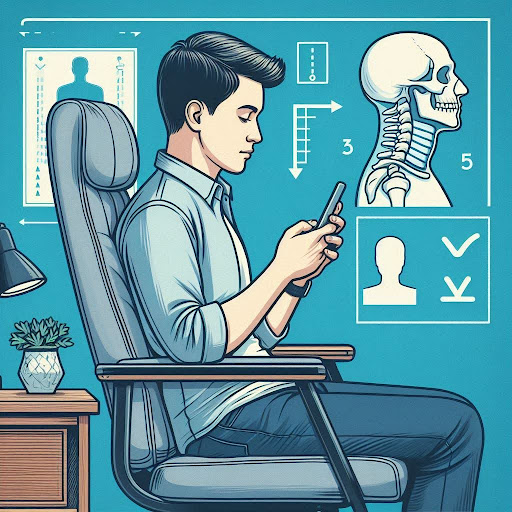
How Does Ergonomics impact Joint health such as neck and spine?
Ergonomics refers to how your body responds to daily activities. For instance, how does your neck feel when using your mobile phone, or how does your shoulder react when you're at the computer? It's about making adjustments to your environment to accommodate your body's needs. Rather than focusing solely on sitting at a specific angle, ergonomics is about adapting your surroundings to accommodate your body’s needs.
Here’s How You Can Optimize Your Workspace: Key Ergonomic Adjustments
1. Office Chair
-
Armrests :
-
Choose a chair with adjustable armrests to accommodate different body types,ideally the elbows should rest comfortably at a 90-degree angle to avoid excessive imbalance in shoulders.
-
-
Seat Cushioning:
-
Opt for high-quality cushioning, such as PU foam or ventilated fabric.
-
Avoid hard wooden chairs as they lack comfort and support.
-
-
Chair Height and Backrest:
-
The back of your knee should touch the edge of the seat, while your hips should align with the backrest.
-
Contrary to popular belief, sitting at a 90-degree angle isn't ideal for work. A chair angle of around 100 degrees is better suited for prolonged sitting. Sitting straight at 90 degrees can place excessive pressure on your spinal discs. A chair designed to support a slight recline helps distribute pressure more evenly, which can be beneficial for the longevity of your spinal discs.
-
Consider a headrest for additional support and comfort.
-
-
Wheels and Mobility:
-
It's recommended to use a chair with wheels, ideally with a locking feature. The necessity for wheels can also depend on your profession; for instance, a doctor's consultation chair should have wheels for better mobility.
-
2.Height of the Desk:
-
The height of your desk should align with the height of the armrests to ensure proper ergonomics.
3. Computer Screen
-
Screen Position:
-
Your eyes should be aligned with either the center or the bottom of the screen, not necessarily the top. Although it may seem unconventional, maintaining this alignment helps reduce neck strain, especially since we tend to keep our necks in a flexed position for long periods.
-
3. Keyboard and Mouse
-
Cordless Keyboard:
-
Cordless Keyboard: If you're using a laptop, consider using a cordless keyboard. A larger, A3-sized laptop can also be beneficial. Ensure it is positioned at a height that allows your elbows to remain at a 90-degree angle.
-
-
Cordless Vertical Mouse:
-
Opt for a cordless vertical mouse to minimize internal shoulder rotation and prevent excessive hand pronation.
-
4. Mobile Phone Usage
-
Elbow Rest:
-
When using your phone, support your arm with an elbow rest or the other elbow to reduce strain.
-
This helps in maintaining balance and comfort during use.
-
Incorporating ergonomic principles into your workspace is not just about comfort—it's essential for protecting your joint health, particularly your neck and spine. By making thoughtful adjustments to your chair, desk height, computer screen, and accessories like keyboards and mice, you can significantly reduce strain and prevent long-term issues. Ensuring that your environment supports your body's natural posture and movement will help you maintain both productivity and well-being. Prioritizing ergonomic design is a proactive step towards a healthier work routine and a more comfortable work experience.
Ramya Siddamsetty
yogawithramya@gmail.com